Please take a look at AltTabAlternative
Screenshots
1. Initial display of Alt+Tab Window
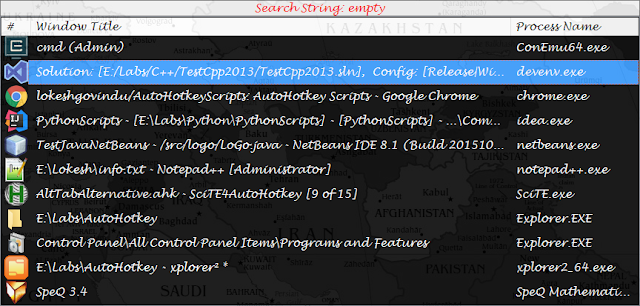
2. After key press 'l'
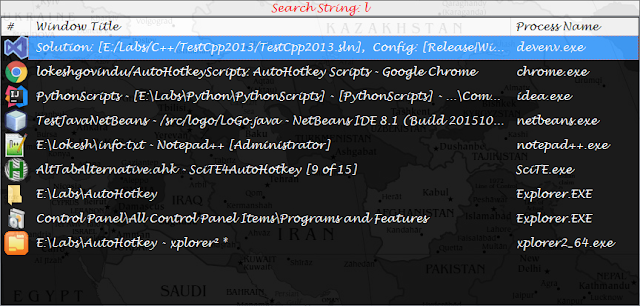
3. After key press 'o'
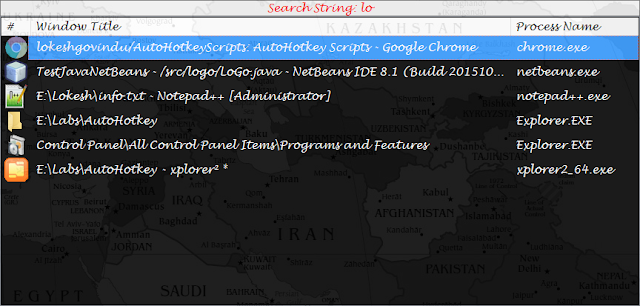
4. After key press 'k'
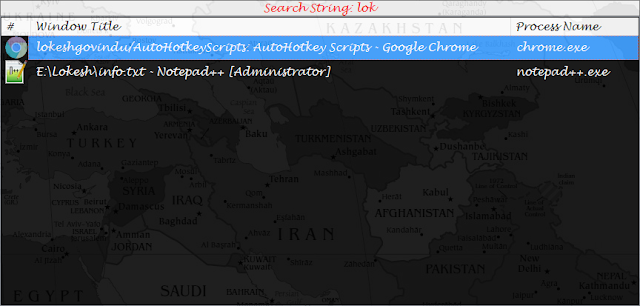
Settings Dialog: configuration/setting INI file & UI.
- Now user can configure font style of SearchString, ListView and its color.
- Prompts for confirmation before terminating all processes.
- Window Transparency.
- Window Width & Window Height Maximum percentage wrt screen resolution.
PS: Please try and feel free to relay your comments, suggestions or corrections.
